Chameleon-i allows you to specify and view the Shortlist Status of your candidates per vacancy, via the Shortlist tab on Vacancy records.
From a Vacancy, record click the Shortlist tab
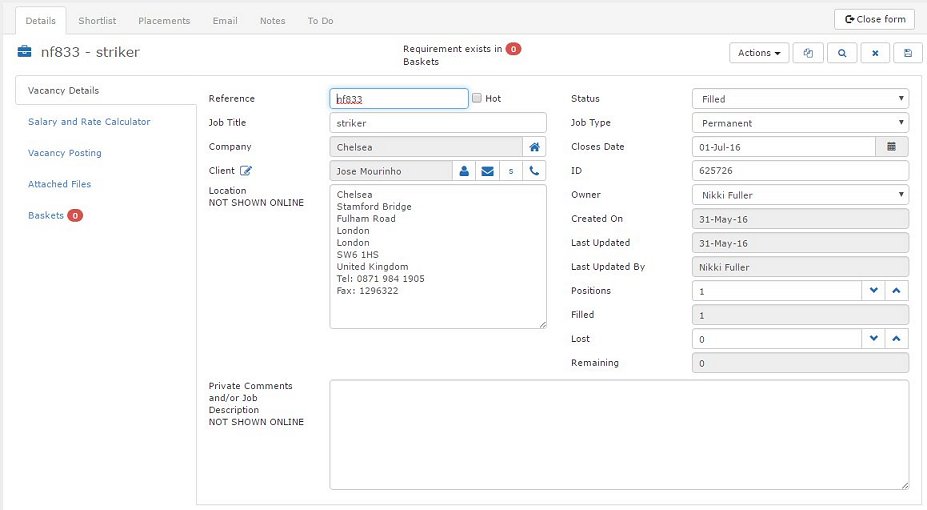
The Shortlist tab is home to all possible candidates that fit your Vacancy. There is a column in the grid called Status
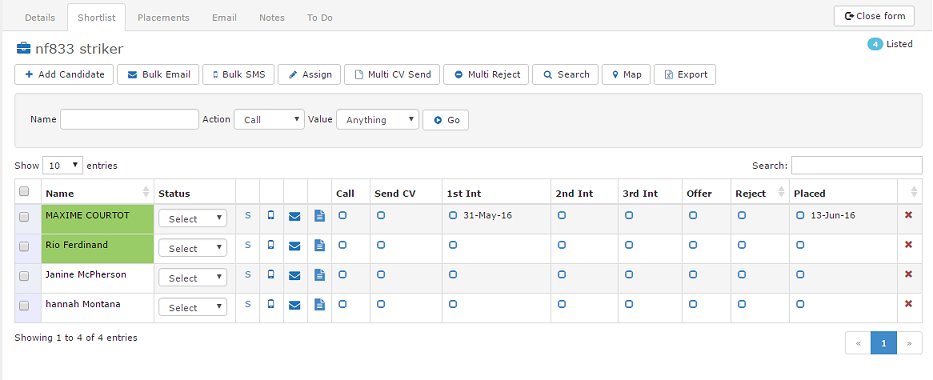
In the Status column, you have a drop-down list associated with each candidate. By default, these will be set to WF CA (Waiting for Candidate) and WF CL (Waiting for Client)
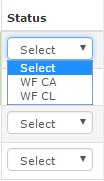
You can set the Shortlist Status options from the Admin panel.
We advise you create abbreviations rather than lengthy descriptions as these cannot be displayed clearly in the shortlist tab due to all the other essential fields included in that screen. Go to the Lists tab in the Admin panel and select Shortlist Status from the List Name drop-down list.
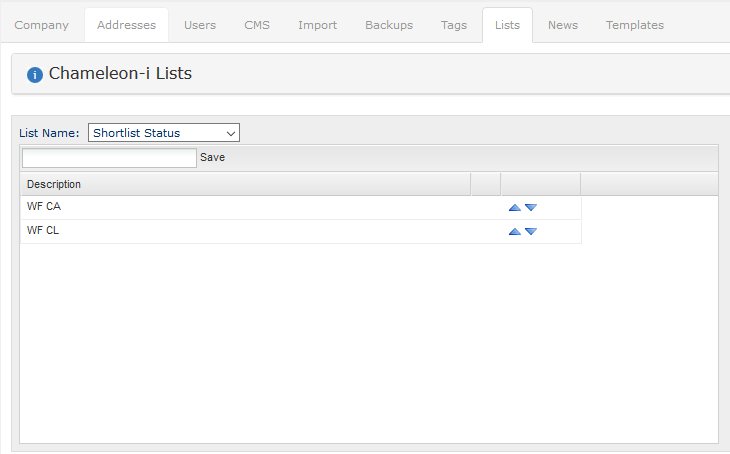
To create a new Shortlist Status, enter the new status into the text box and click the Save button

You can only remove a status that has been added by your agency, not system statuses. Where you have permission to delete you with see a red cross, which when clicked will prompt you to delete the status
Note: please delete ONLY if you mean it as this action is permanent and cannot be reversed.
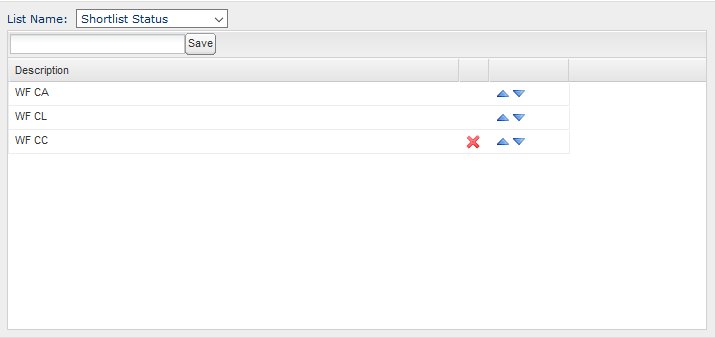
vacancies, shortlists, shortlisting, shortlisting candidates, shortlist status, status, admin, lists, setting shortlist status, updating shortlist status, reporting

