The job title list located in the lists tab in Admin allows you to create your own list of job titles for your consultants to pick from when completing a candidate profile replacing the ability to enter job titles by free text.
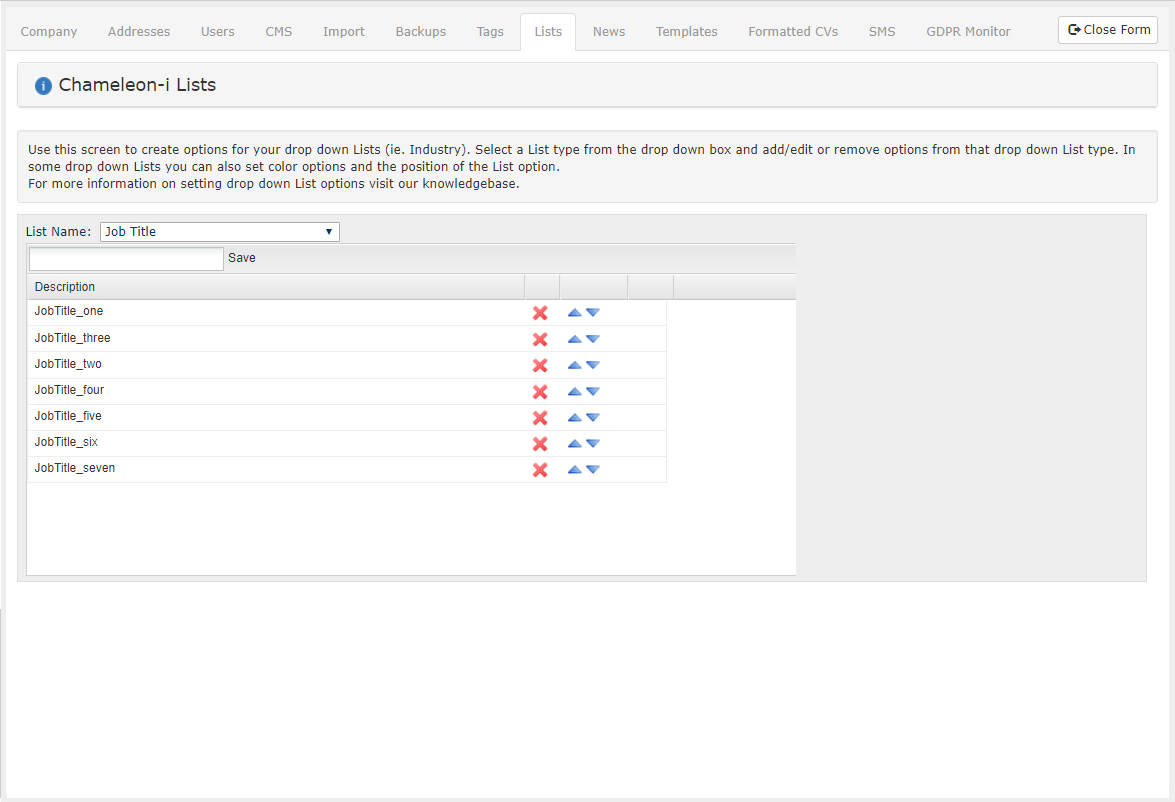
To create/edit your own company priority filters
- Select the 'Admin' tab from the main menu.
- Select the 'Lists' tab.
- Select 'Job Title' from the drop-down box.
- Enter your priority name in the text box and press the 'Save' button to upload it.
- Use the 'Up/Down' arrows to order the filter to meet your requirements.
- Click the 'X' to delete obsolete priority filters.
To edit an existing entry 'Double Click' on the entry you wish to edit, this will make the line item editable, edit as required then click away anywhere on the screen to confirm the edit.
When you click the 'X' to delete an obsolete entry, the following pop will display requesting that you re-assign all records to another in your list. You must do this to delete it from the available drop-down options.
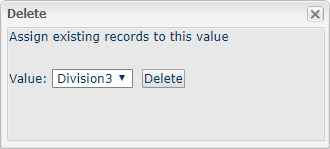
Please note: all previously entered job titles will remain in the job title field unchanged. Going forward from deployment of this feature, new entries will use this list.

