Blocking Bulk Emails on Contact Records
If your agency sends a lot of bulk emails, you may find that sometimes your contacts will not want to receive bulk mailers from you for a while or indefinitely.
Chameleon-i makes it simple to set a contact record to be ignored in any bulk emails, even if they are included in the mailer basket and allows you to search for those records in the respective grids so you can keep track of who is opted in or out.
Open your Client/Candidate Contact record and make sure you're on the Details tab.
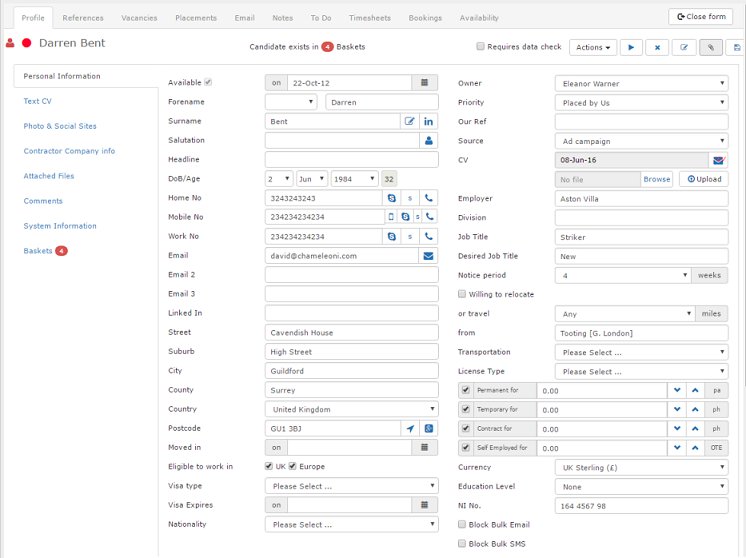
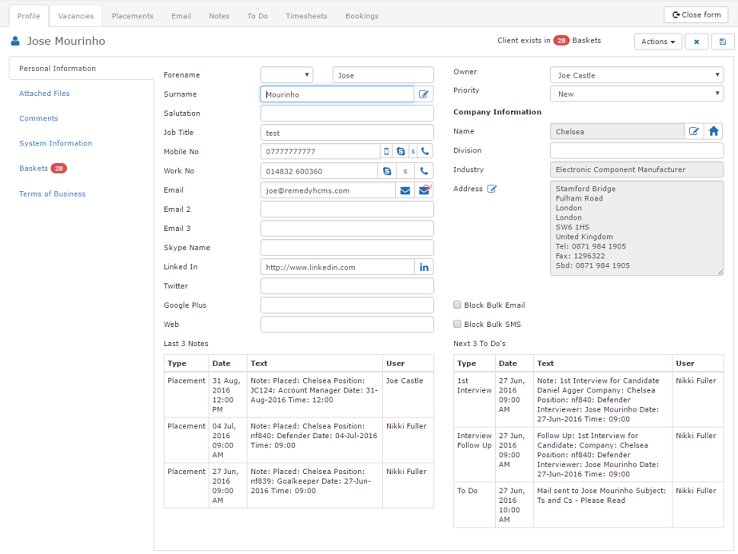
There are two tickboxes located on the Details tab on the contact record.
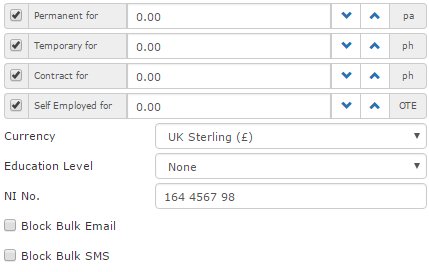
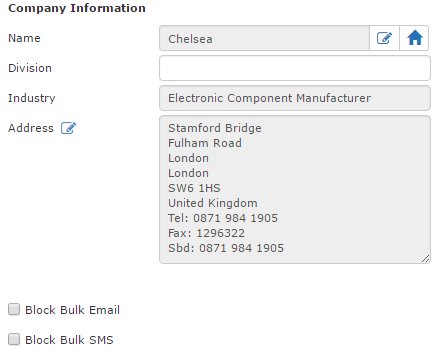
If you tick the Block Bulk Email tickbox no bulk emails will be sent to that contact. However single emails WILL as this functionality is only associated with bulk emails.
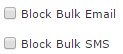
If you want to search for contacts that have the Block Bulk Email tickbox ticked, go to the relevant grid and enter the below criteria:
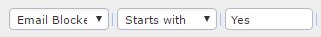
If you want to search for contacts that do not have the Block Bulk Email tickbox ticked, go to the relevant grid and enter the below criteria:
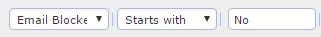
vacancies, emails, block bulk emails, bulk emails, search, searches, search for candidate records with block bulk email, search for client records with block bulk emails, block emails, how do i block emails, stop emailing, email, emailing, candidates, clients, contact, contacting clients, contacting candidates, emailing clients, emailing candidates

