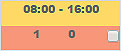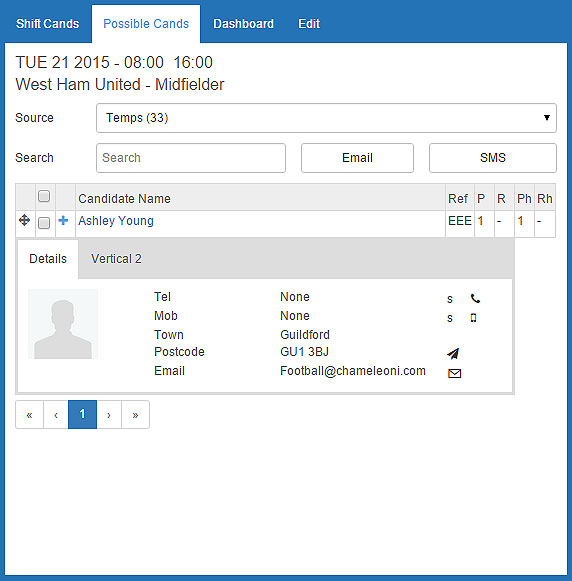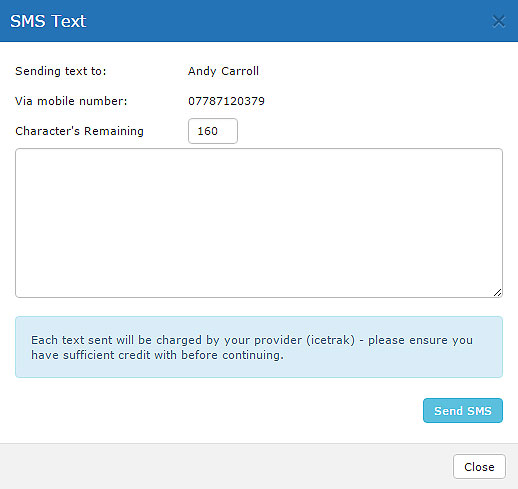|
|
Select the shift where you wish to place the possible candidate, from the Main Calendar Grid. (Do not tick the check box) |
|
|
Select the "Candidate Detail Button" (plus sign) to the left of the candidate whom you wish to email. This will open the Candidate Detail Pop up window. Select the "SMS" (mobile phone icon) button. |
|
|
This will open the SMS window. Fill in the input box with the message you wish to send and press 'Send SMS'.
|
Please click here to download a PDF of this article.
For more information, or to book in a demonstration please speak with your Account Manager, or contact our Sales team today on +44 (0)1483 600370.
Please be advised that additional charges will be incurred for this service as it is separate from the core product.