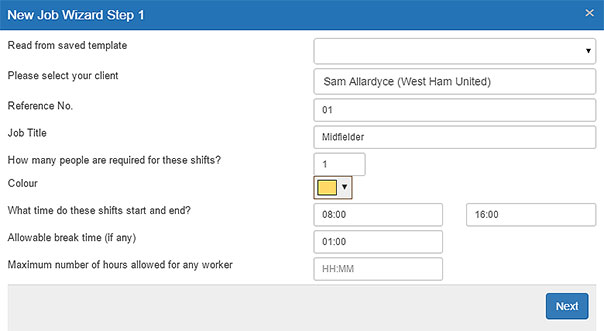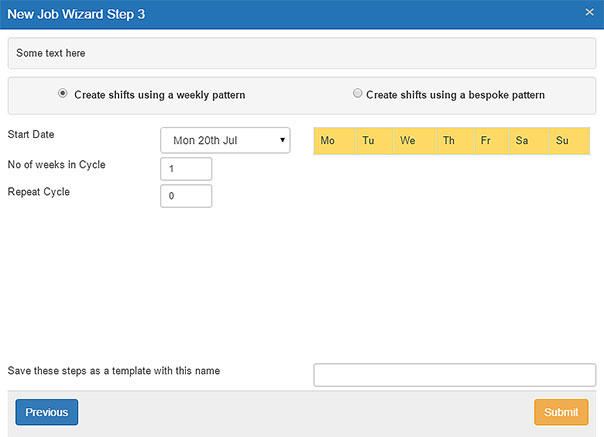The Chameleon-i New Job Wizard allows for the creation of a weeklong shift patterns.
Step 1 – Making weeklong shift pattern
Invoke the New Job Wizard using this button  and run through each step.
and run through each step.
|
|
Don't forget to choose the colour! |
|
|
Enter rates for these shifts. |
|
|
Select the option “Create shifts using a weekly pattern”.
Select the date you require from the calendar dropdown. Enter the number 1 in the box for “Cycle”. Click on the days in the grid that you require. |
Press "Submit" and the shifts will be created.
|
Week |
 |
For more information, or to book in a demonstration please speak with your Account Manager, or contact our Sales team today on +44 (0)1483 600370.
Please be advised that additional charges will be incurred for this service as it is separate from the core product.