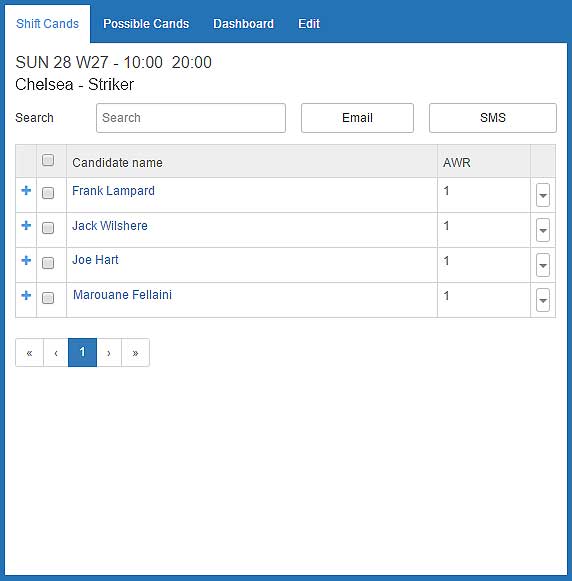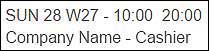Shift Candidate Panel
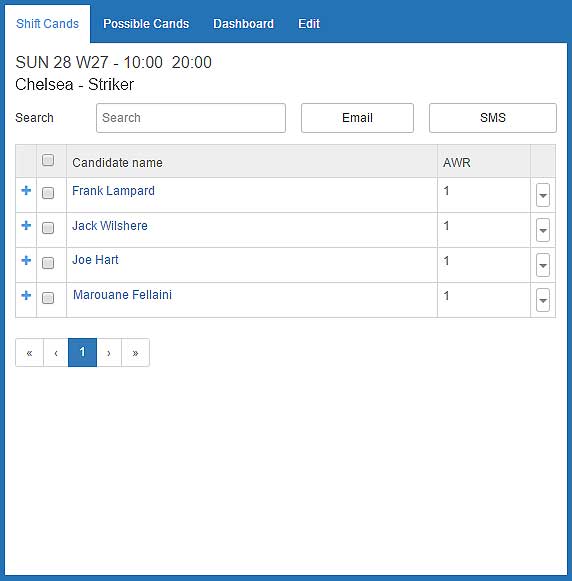
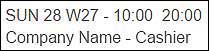 |
Shift Details
The Shift details provides basic information on the shift including the date, times, the company and job title
|
|

|
Search
The Search function allows you to search your temps.
|
|

|
Email
The email button allows you to send bulk emails to temps for this shift
|
|

|
SMS
The SMS button allows you to send bulk texts to temps for this shift
|
|

|
Select All Temps Tick Box
The Select All button allows you select all candidates in order to send bulk emails and SMS
|
|

|
Candidate Detail Button
The Candidate detail button opens a pop up with the candidates contact information. From this pop up you can phone, email or text the candidate
|
|

|
Candidate Tick Box
The Candidate Tick box allows you select candidates to bulk email and SMS.
|
|

|
Additional Data
This allows you to:
Edit
Check in
No show
Mark as leaver
Remove
Remove from all future
Remove from selected shifts
for a candidate
|
Please click here to download a PDF of this article.
For more information, or to book in a demonstration please speak with your Account Manager, or contact our Sales team today on +44 (0)1483 600370.
Please be advised that additional charges will be incurred for this service as it is separate from the core product.