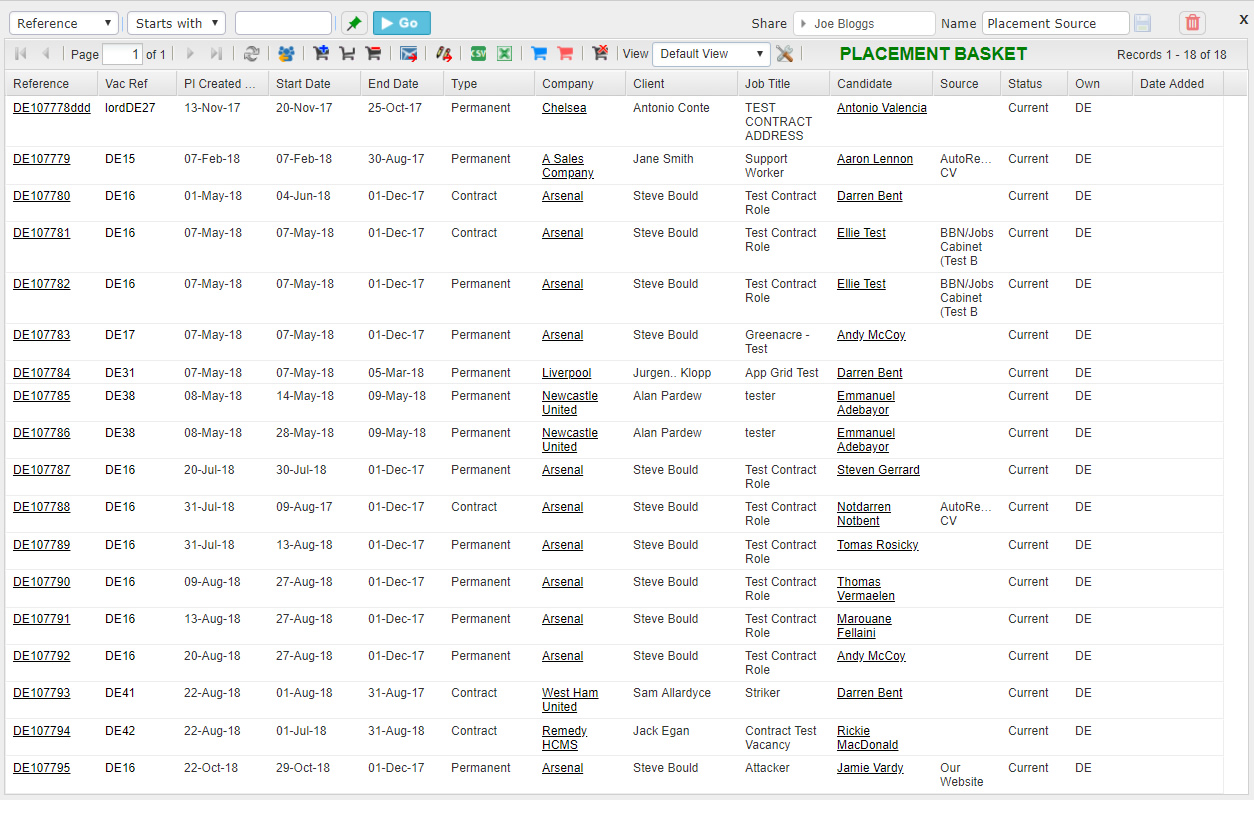Did you know you can create a basket containing the candidate contacts associated with the placements from a Placement basket?
This article will show you how to:
- Run a search for the corresponding record type.
- Click on the ‘New Basket’ button located centrally above the search results.
- Name the new basket and click save.
- Click on the ‘Drag All’ button to select all the results from your search, then click-hold and drag the button into your newly formed basket, this will populate the basket with ALL records returned in your search.
- In the basket you will see in the Second Line the following button:
- Press this button. This will open a popup asking you to confirm the action.
- The new candidate basket will be added to the bottom of your baskets displayed within the Smart Navigation panel under the record type.